Sharing access with your accountant means fewer emails, fewer spreadsheets, and far less back and forth. If you’re using FreeAgent, here’s how to securely add your accountant so they can jump in and get everything sorted behind the scenes.
How to Add Your Accountant as a User
- Select ‘Settings’ from the drop-down menu in the top-right corner, then click ‘Users’.
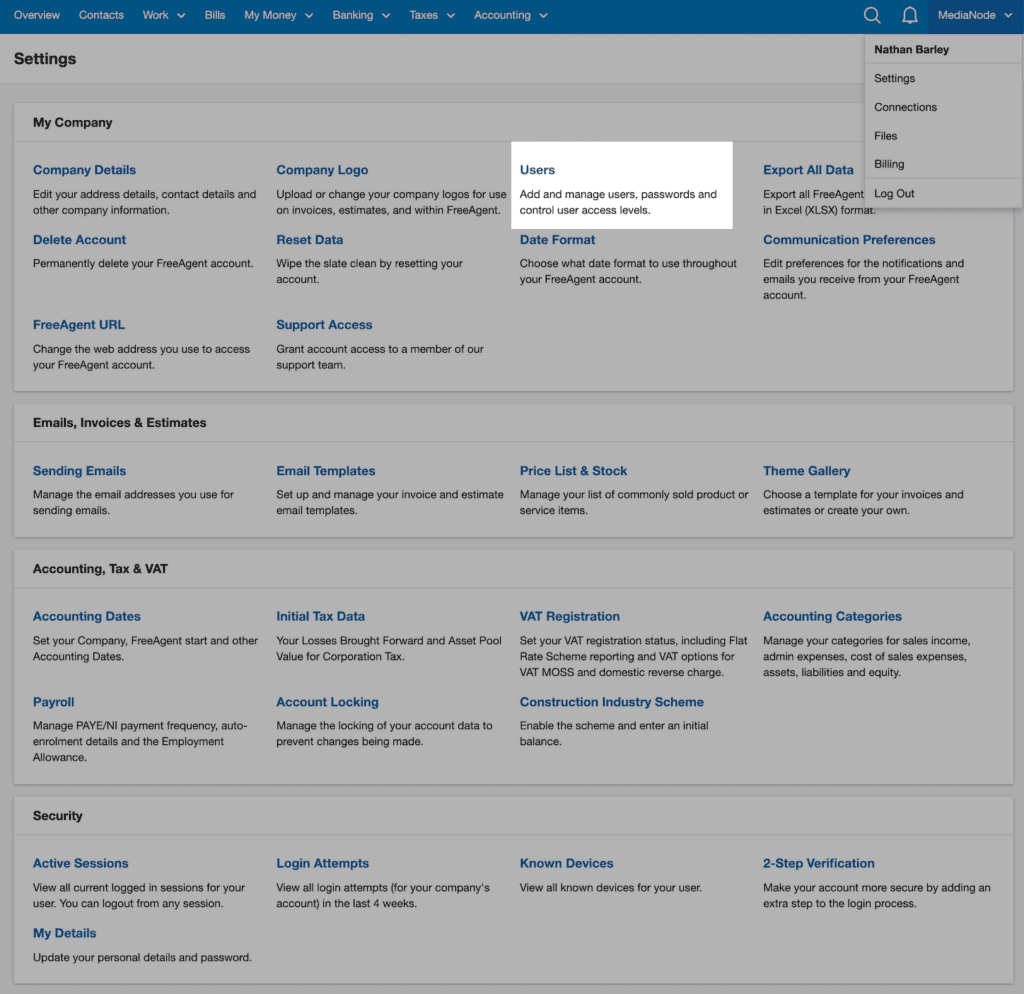
- Select ‘New User’ in the top right corner.
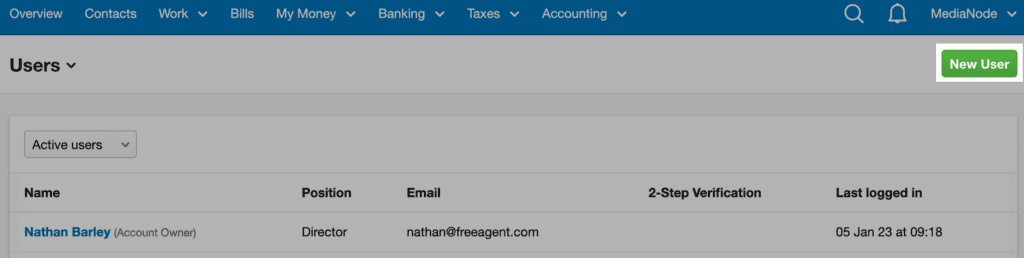
- Enter your accountant’s email address, first name and last name. This email will be used for their FreeAgent login.
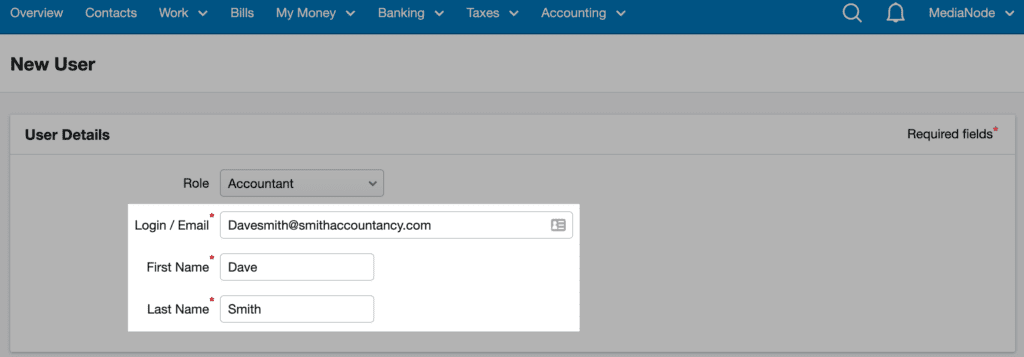
- Tick the checkbox to send your accountant a customised email to invite them to create a password when they first sign into FreeAgent.
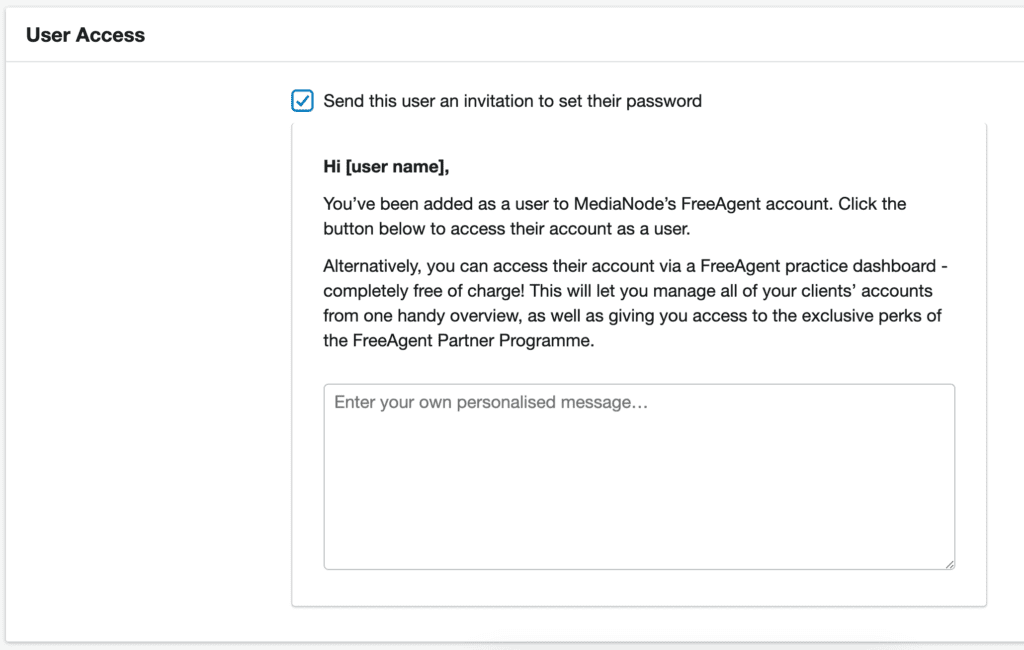
- Set their User Permissions:
- If you have full access, you’ll be able to choose the permission level. The default is level 7 (‘Tax, Accounting & Users’).
- To grant full access (level 8), drag the bar all the way to the right. This will allow your accountant to run reports, manage VAT, and access all areas they need.
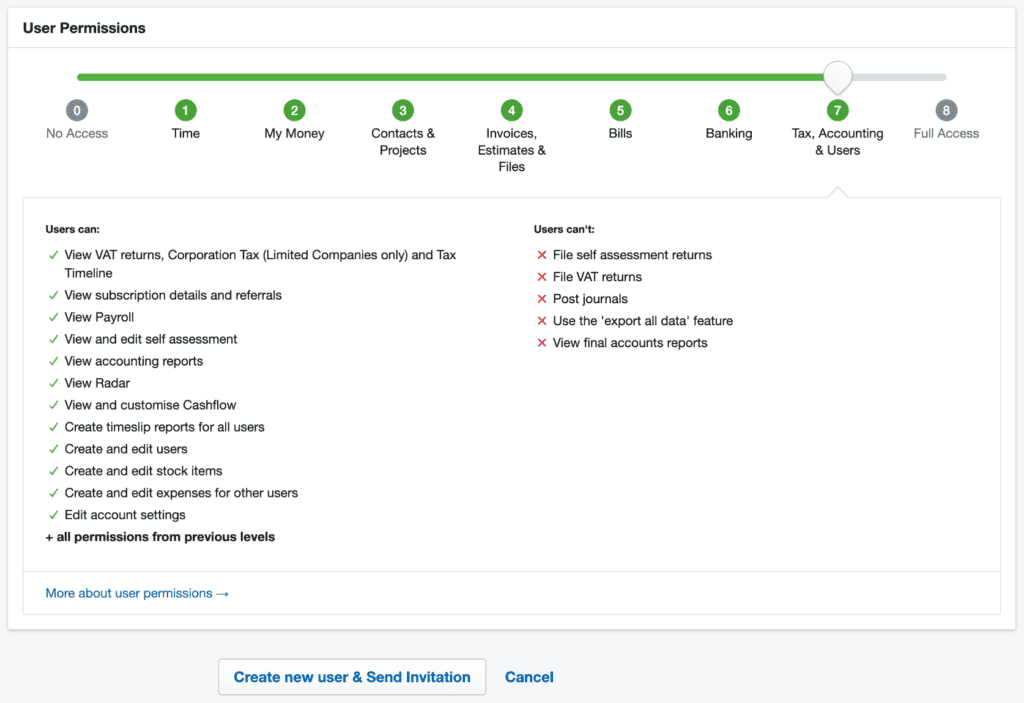
- Once everything’s filled in, click ‘Create new user & Send Invitation’.
Your accountant will receive an invite, set their password, and gain access to your FreeAgent account — simple as that.



