Any good accountant will want to dig into the nitty-gritty of your books — but first, they need access. If you’re using Xero, adding your accountant is straightforward and takes just a few minutes. Here’s how to do it.
Steps to Invite Your Accountant on Xero
- Click on your organisation’s name in the top-left corner. Select Settings, then click Users.
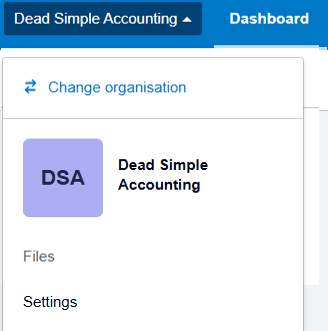
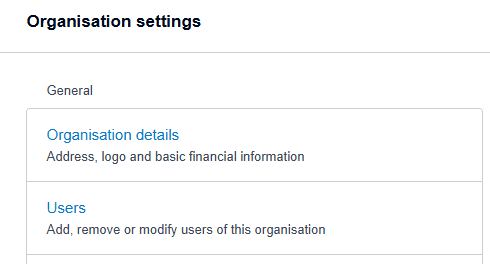
- Select Invite a user.
- Enter your accountant’s first name, surname and email address. The email you use will be their login.
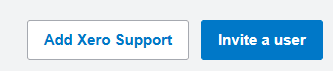
- Choose which features you want them to access, and assign a user role for each area.
- (Optional) Click Add a message to include a personalised note.
- Hit Send invite.
That’s it — your accountant will receive an email with instructions to accept the invitation. Once accepted, they’ll be able to log in and help keep your books in top shape.



