Adding your accountant to QuickBooks is a simple step that can save you hours of admin. Here’s a quick guide on how to securely give your accountant access, so they can manage your books, stay on top of deadlines, and keep your finances running smoothly.
- Sign in to QuickBooks Online as a primary admin
- Go to Settings ⚙ and select Manage users.
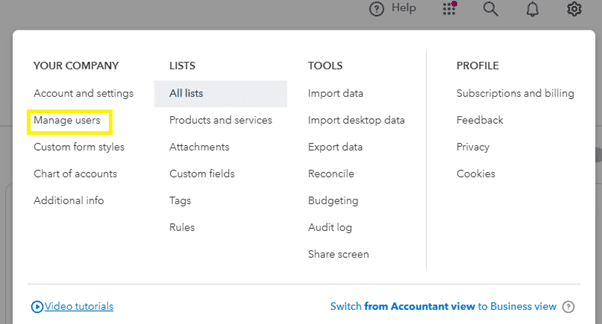
- Select Accounting Firms tab.
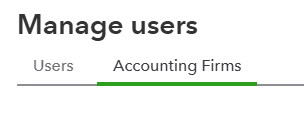
- If you are inviting an accountant for the first time, enter the accountant’s email address, then select Invite. Follow the prompt to verify your accountant.
- If you are adding a second accountant, select Invite then enter their name and email address, then select Save.



