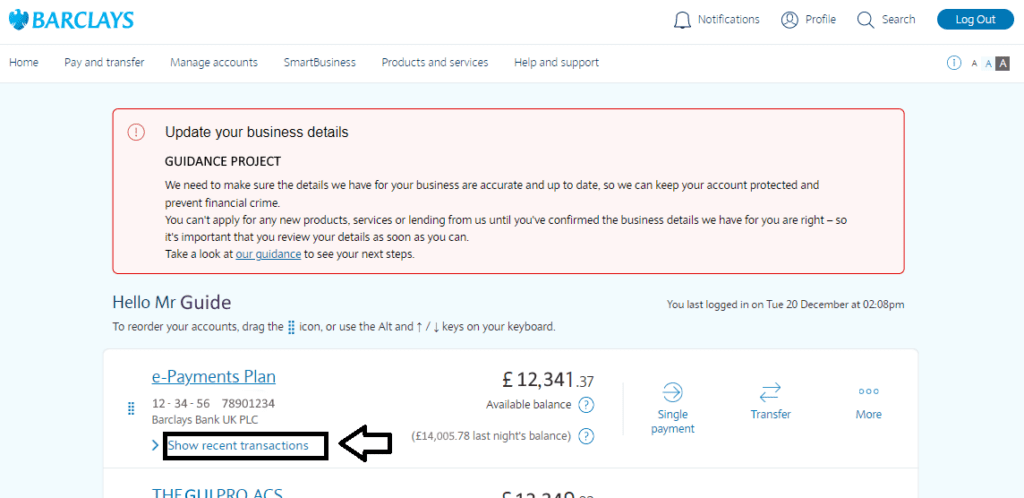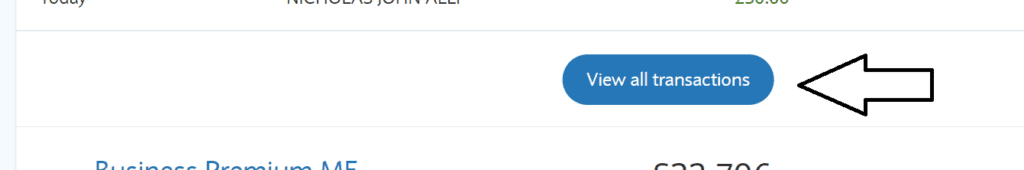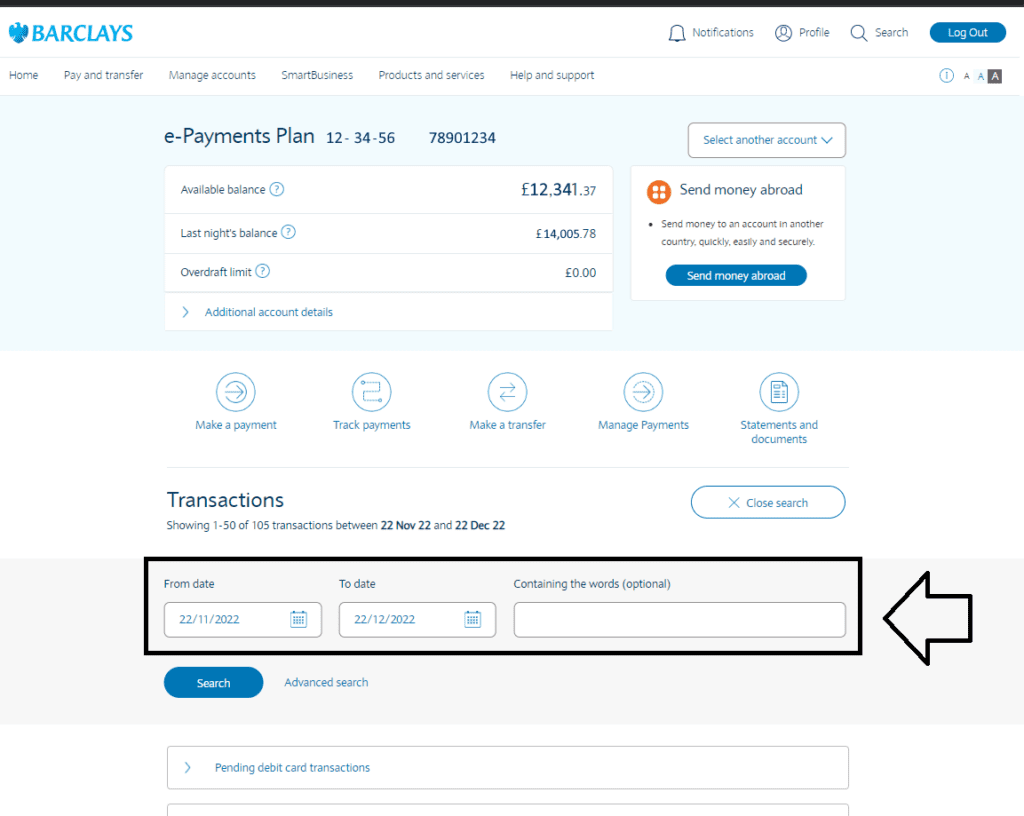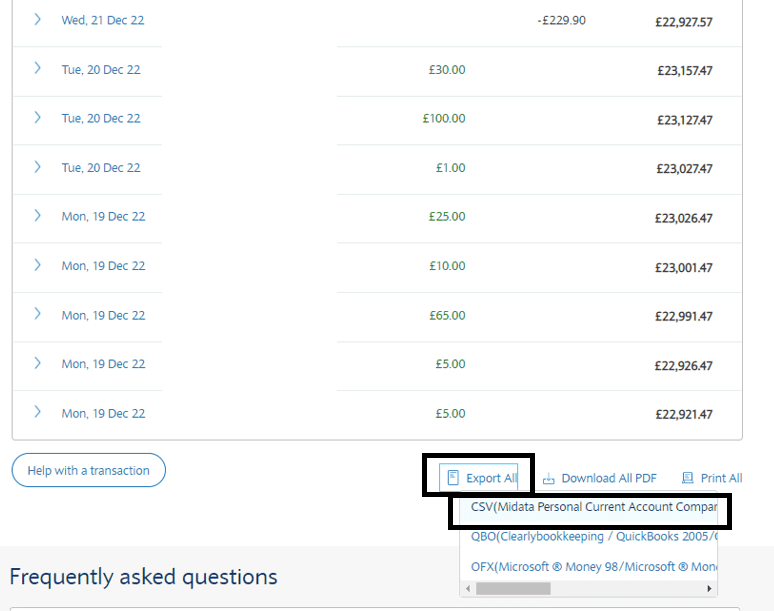Exporting your Barclays bank statements in CSV format is quick and simple, making it easier to manage your finances or share data with your accountant. Follow the steps below to download your transactions.
Steps to Download Your Barclays Statement
- Log In to Online Banking
Sign in to your Barclays Online Banking account using your credentials. - Select Your Account
Choose the account you wish to export by clicking ‘Show recent transactions’. - View All Transactions
Scroll to the bottom of the transactions list and click ‘View All Transactions’. - Set the Date Range
- Choose a start and end date for your export.
- Click ‘Search’ to update the displayed transactions.
- Export Transactions
Scroll to the bottom of the screen and click ‘Export All’. - Select CSV Format
From the export options, choose ‘CSV’ to download the file. - Save and Verify
- The CSV file will download to your device.
- Check your downloads folder and open the file to confirm the data matches the selected date range.