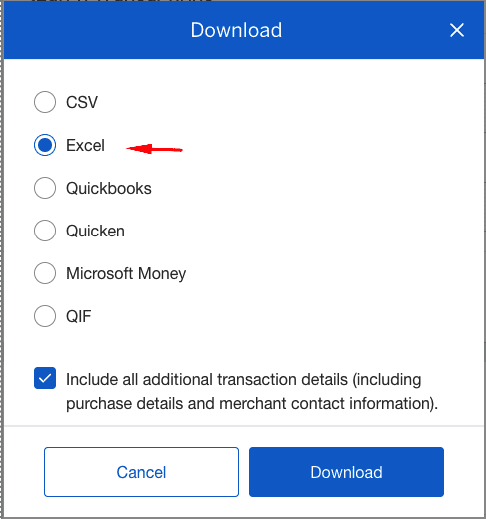Exporting your Amex bank statements in CSV format is quick and simple, making it easier to manage your finances or share data with your accountant. Follow the steps below to download your transactions.
- Go to “Statements & Activity” and select your desired date range.
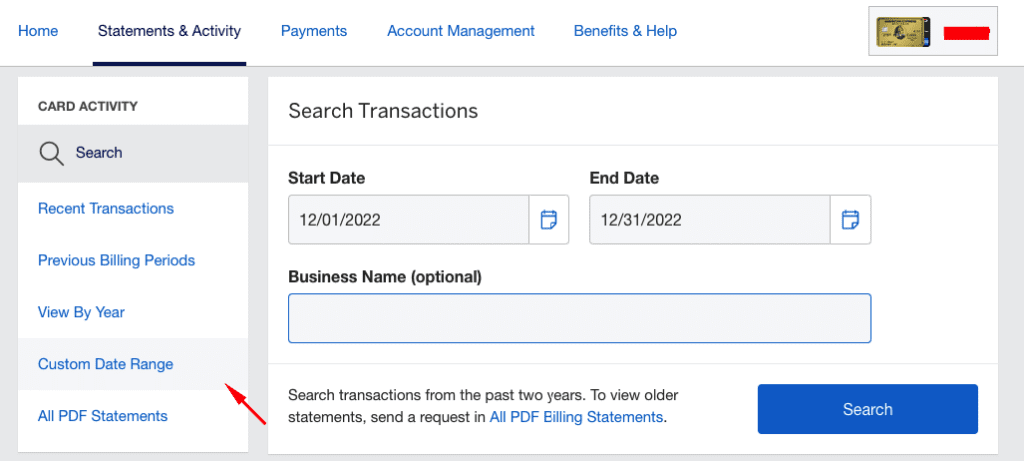
- Click on the Search button, which will then load the transactions on the page. Then, click the arrow down button (download icon) to download.
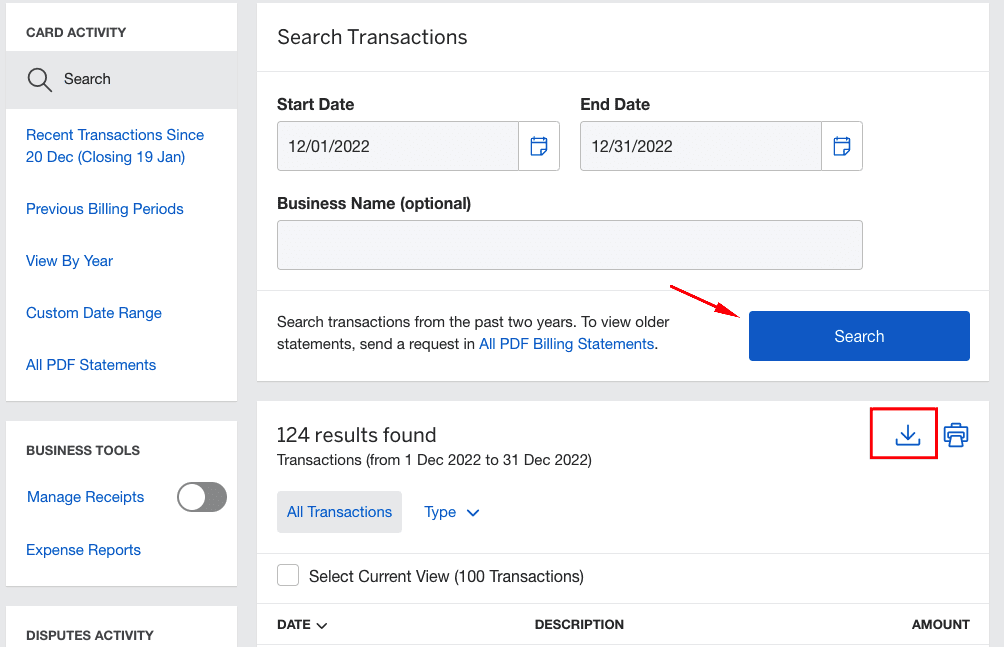
- Choose the file format you wish to download, and make sure to include all additional transaction details.